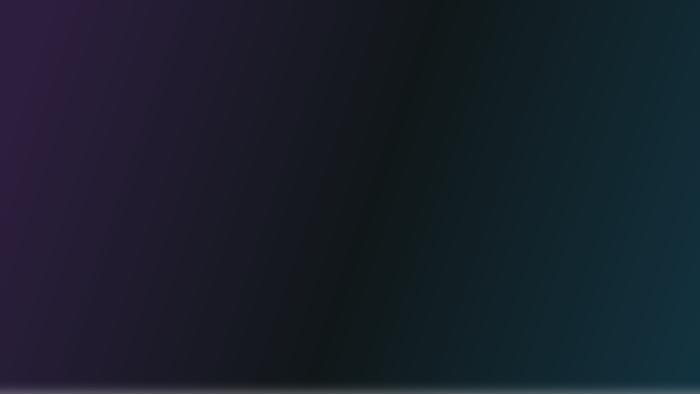
Design Systems In Figma
21 Videos

Instructor
Scott Tolinski
Start right where you left off
-
1. Getting Started and Auto Layout
9M21S
-
2. Color Palette and Color Styles
8M27S
-
3. Buttons & Auto Layout In Depth
10M7S
-
4. Type Sizes 101
8M18S
-
5. Body Type
8M22S
-
6. A Word On Organization
6M48S
-
7. Form Inputs
11M47S
-
8. Form Inputs and Nested Components
15M17S
-
9. Vertical Rhythm Grids
11M57S
-
10. Pushing Overrides
8M17S
-
11. Happy Hues And Palette Improvments
15M15S
-
12. States And Considerations
17M1S
-
13. The Power of A Hair Line
10M29S
-
14. Elevations
9M15S
-
15. Additional Input Considerations
12M4S
-
16. Additional Button Considerations
6M45S
-
17. Constratints With Header and Footer Components
14M45S
-
18. Icons
5M25S
-
19. Contrast
6M19S
-
20. How To Make Links
3M44S
-
21. Where To Go Next
3M8S